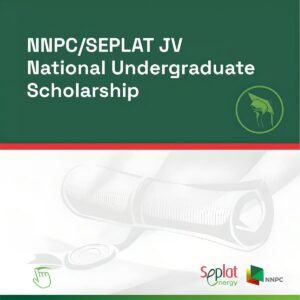Step-by-Step Guide for New Students: IMAP Registration for 2024/2025
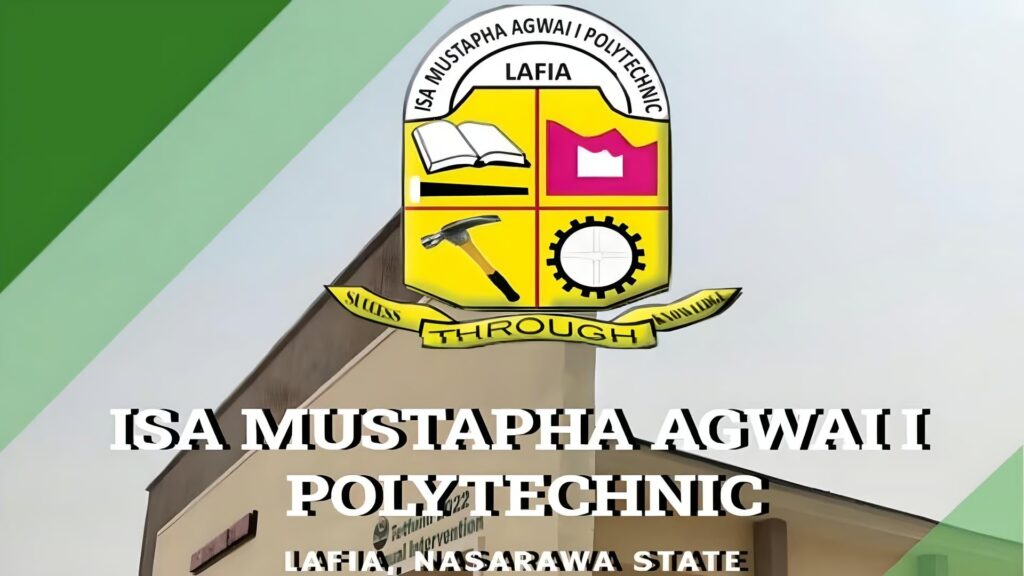
Exciting News for New Students at Isa Mustapha Agwai I Polytechnic (IMAP)! If you’ve been accepted for the 2024/2025 academic session, it’s time to complete your registration. Follow these easy steps to ensure a smooth start to your academic journey.
How to Register at IMAP:
- Visit the IMAP Portal: Start by going to the official IMAP website.
- Login: Click on the “Applicant” button. Enter your Applicant ID (for example, ND202500000) and your password, then click LOGIN.
- Accept Admission: Once logged in, select “My Application” and click on “Accept Admission.”
- Payment Invoice: An invoice will appear for your admission letter payment. Click on Select Payment Option, then choose Continue.
- Choose Payment Method: Select Pay CBS Invoice to proceed to the payment page.
- Payment Options: You will see three payment methods:
- ATM (using a bank card)
- Transfer (not recommended for this process)
- USSD (using your phone) If you choose USSD, dial your bank’s prompt code on your phone and press Send. After completing the payment, a receipt will be available for you to download or print.
- Download Important Documents: After payment, you’ll be directed to a download page. Make sure to download:
- Provisional Admission Letter
- Admission Procedure
- Clearance Letter
- Acceptance Letter
- Prepare for Clearance: Print the Clearance Letter. Bring it along with the following original documents:
- WAEC/NECO results
- Indigene Certificate
- Admission Letters
- Medical check evidence from the School Clinic Present these documents to the Head of Department, Dean of School, and Bursary for their signatures.
- Pay School Fees: After clearance, log back into your portal. Under “My Application,” select Pay School Fee and repeat Steps 5–11 for payment.
- Get Your Registration Number: Once your fee is paid, return to your portal to find your generated Registration Number.
- Log in as a Student: Use your Registration Number as your username and the default password provided. Change your password to something memorable.
- Course Registration: Navigate to “My Course Registration” and select each course you wish to register for.
- Complete and Print Forms: Download and print four copies of the Course Registration Form. Sign your part and obtain signatures from:
- Head of Department
- Dean of School
- Dean of Students’ Affairs
- Academic Secretary (collect four files in advance)
Welcome to IMAP! We’re excited to have you join our academic community. Make sure to follow these steps carefully to kick off your studies without a hitch. Good luck, and enjoy your time at IMAP!
You may also like to read: IMAP Releases Admission List for 2024/2025 Academic Year: Here’s What You Need to Know!