Shehu Shagari University of Education (SSUES) Releases Admission List for 2024/2025 Academic Session: Here’s How to Check Your Status
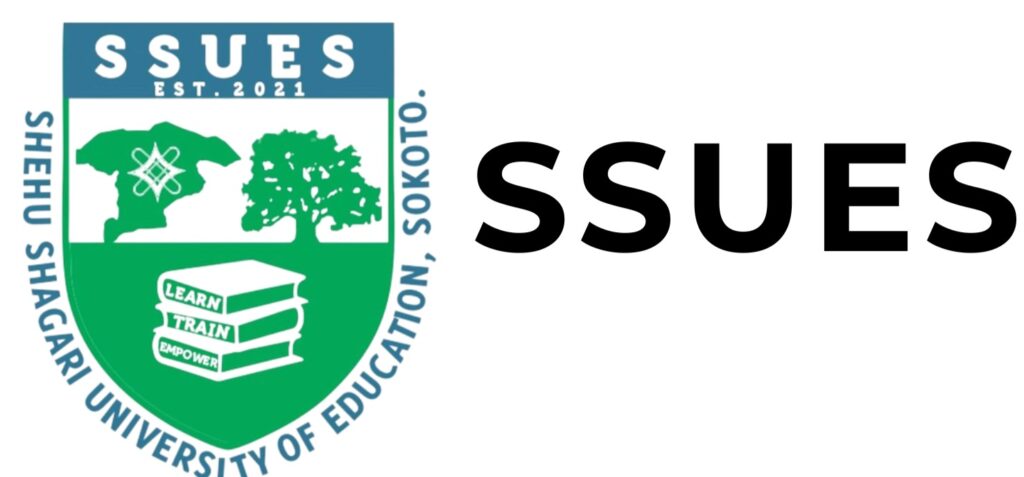
The much-anticipated admission list for Shehu Shagari University of Education, Sokoto (SSUES) for the 2024/2025 academic session has finally been released. If you’ve been eagerly waiting for your admission status, here’s everything you need to know to check it and take the next steps toward securing your place at the university.
How to Check Your Admission Status at SSUES
- Visit the SSUES Admission Portal
Go to the official SSUES admission portal to get started. - Locate the Admission Status Section
On the left side of the page, click on the “Check Admission Status” option. - Enter Your JAMB Registration Number
Provide your JAMB Registration Number in the required field and click the “Check Admission” button. - View Your Admission Status
Your admission status will be displayed, showing whether you’ve been admitted or not.
For Admitted Candidates: What to Do Next
Congratulations if you’ve made it to SSUES! Here are the next steps to confirm your admission:
- Visit the JAMB CAPS Portal
Go to the JAMB CAPS portal to either accept or reject your admission offer. - Print Your JAMB Admission Letter
Once you’ve accepted your admission, print your official JAMB Admission Letter by visiting the JAMB Admission Letter page.
Congratulations to All Admitted Candidates!
We wish all newly admitted students success as they begin this exciting chapter of their academic journey at SSUES.
Stay tuned for more updates and make sure to complete all necessary steps promptly to ensure a smooth transition into the university!
You may also like to read: Nigerian College of Accountancy to Host 11th Convocation Ceremony in Plateau State




