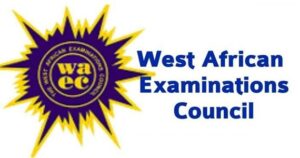University of Africa, Toru-Orua (UAT) Announces 2024/2025 Admission List: How to Check and Secure Your Spot

The University of Africa, Toru-Orua (UAT), Bayelsa State, has officially released its admission list for the 2024/2025 academic session. If you’ve been waiting to know your admission status, this is your moment to take action. The university has published the names of successful candidates who have been offered admission into various undergraduate degree programs.
Here’s everything you need to know about how to check your admission status, accept your offer, and secure your spot at UAT.
How to Check Your UAT Admission Status
To find out if you’ve been admitted, follow these simple steps:
- Visit the UAT Admission Portal: Head over to the official University of Africa, Toru-Orua (UAT) admission portal.
- Search for Your Name: Look for your name on the published list of admitted candidates.
- Next Steps: If you find your name, follow the instructions on the portal to accept your admission and begin the process of registration.
What to Do After Confirming Your Admission
Once you’ve confirmed that you’ve been admitted, here are the important steps you need to follow to secure your place at the university:
Step 1: Accept Your Admission on JAMB CAPS
- Log in to the JAMB CAPS Portal.
- Accept or reject your admission offer from UAT.
- Ensure that you update your status on JAMB CAPS to reflect your acceptance.
Step 2: Accept Admission on the UAT Portal
- Visit the UAT Admission Portal.
- Navigate to the “2024/2025 Acceptance” section.
- If you don’t already have an e-pin, click “Get e-pin Now” to generate one. If you already have an e-pin, select “Already have e-pin”.
- Enter your JAMB registration number, your JAMB score, and your personal details (name, email, and phone number).
- Submit your information and proceed with payment.
Step 3: Make Payment and Complete Your Registration
- Use a debit card to make the required payment for your acceptance fee.
- Once your payment is successful, you’ll receive an Admission ID and Password via email and SMS.
- Use these credentials to log in to the portal and complete your bio-data form, including your educational history (both primary and secondary schools).
Step 4: Wait for Verification
- The UAT admission office will verify your details against JAMB records.
- Once your information is confirmed, you will receive an SMS notification confirming your verification.
Step 5: Pay School Fees and Print Important Documents
- Log in again to the UAT portal to make your school fee payment.
- After successful payment, go to the “Print Documents” section to generate and print all necessary documents.
- Take your court affidavit to a court for official notarization.
Quick Tips for Admitted Candidates
- Complete the process promptly: To avoid delays, make sure to follow all steps in a timely manner.
- Check your email regularly: Important updates, including your Admission ID and password, will be sent via email and SMS.
- Ensure accuracy: Double-check the details you provide to avoid issues with your admission.
Don’t miss out on this exciting opportunity to start your academic journey at UAT! Keep up with all the latest updates and stay engaged with the admission process to ensure a smooth transition into university life.
You may also like to read: British Canadian University (BCU) Releases First Batch Admission List for 2024/2025 Academic Session: Check Your Status Now!