Step-by-Step Guide to Federal Polytechnic Daura 2024/2025 ND Screening and Online Registration
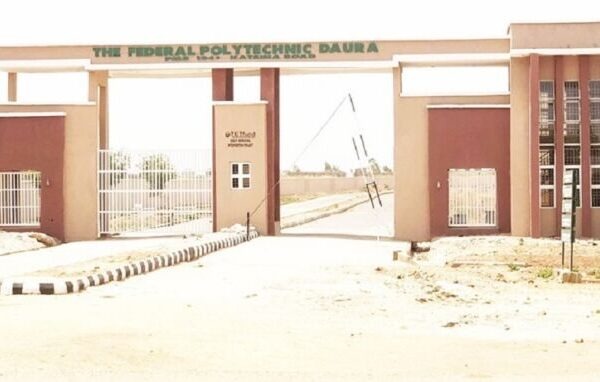
The Federal Polytechnic Daura has officially announced the screening and online registration process for candidates admitted into the National Diploma (ND) programmes for the 2024/2025 academic session. If you’re one of the lucky candidates, follow this detailed guide to successfully complete your registration and start your journey at the institution.
Key Steps for Screening and Online Registration
- Print Your JAMB Admission Letter
- First, visit any authorised JAMB CBT centre to print your JAMB Admission Letter. This is a crucial document for your registration process.
- Pay for Screening
- Head to the Polytechnic’s Bursary Department with your JAMB Admission Letter. Here, you will request a Remita Retrieval Reference (RRR) for the ₦2,500 screening fee.
- Make your payment at any bank or via an online payment platform.
- Complete the Screening Process
- After making your payment, proceed to your department with the following documents:
- Two copies of your credentials.
- Your JAMB score slip.
- Proof of payment for the screening fee.
- Access the Registration Portal
- After completing the screening process, visit the official Federal Polytechnic, Daura portal.
- Log in using your JAMB number as both your username and password to create a user account.
- Generate and Pay the Registration Fee
- The portal will prompt you to generate a payment invoice. You’ll receive a Remita RRR code for the registration fee.
- Pay the registration fee at any bank and submit your payment slip to the Bursary Department for verification.
- Enter the RRR Code on the Portal
- Once your payment is verified, return to the portal and input the RRR code in the required section, then click “Submit.”
- Finalise Your Registration
- After payment confirmation, log in again to complete the following:
- Fill in your biodata.
- Register for your courses.
- Generate your examination and ID cards.
- Print Course Registration Forms
- Save and print your Course Registration Forms (CRF).
- Submit these forms to your department for record-keeping.
- Send Payment Confirmation
- Send a copy of your verified payment slip and Remita confirmation to the designated WhatsApp number: 07031846198.
- Open Your Student File
- Finally, visit the Academic Division to open your student file.
- Submit copies of all required credentials to your department.
Check Your Admission Status
For candidates unsure of their admission status, you can always visit the Federal Polytechnic, Daura’s Admission List page to verify.
Important Tips for Smooth Registration:
- Ensure all documents are in order before proceeding.
- Follow each step carefully to avoid delays.
- Keep track of your payment receipts and confirmation slips.
By adhering to this guide, you’ll complete your screening and registration without any hassles, setting you up for a successful academic journey at the Federal Polytechnic Daura. Good luck with your studies!
You may also like to read: Federal Polytechnic Daura Admission List for 2024/2025 Released: How to Check Your Status and What to Do Next


