Shehu Shagari University of Education Opens Registration for 2024/2025 Academic Session: A Step-by-Step Guide for New Students
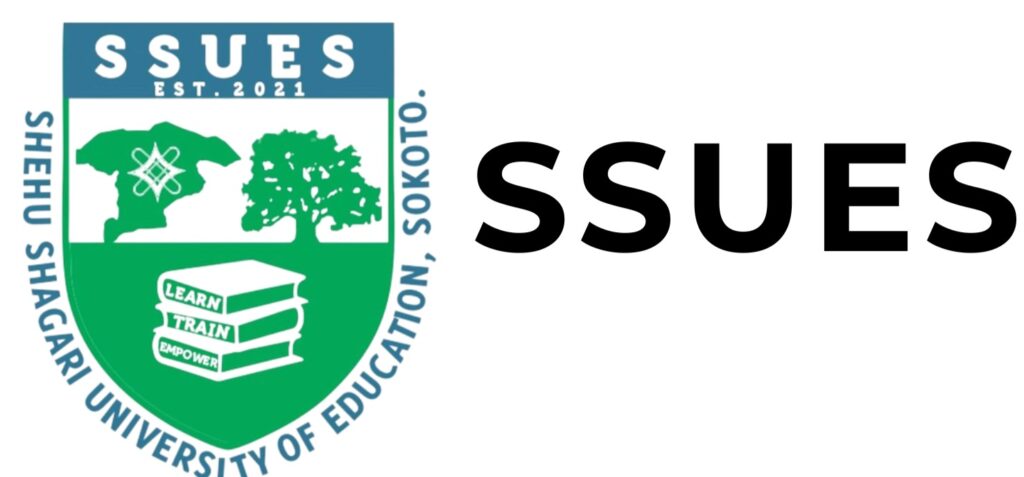
Shehu Shagari University of Education, Sokoto (SSUES) has officially released the registration guidelines for newly admitted students for the 2024/2025 academic session. If you’re one of the new students, follow this simple guide to ensure a smooth and successful registration process.
Step 1: Acceptance, Screening, and Confirmation of Admission
- Visit the SSUES Portal: Head to the official SSUES Portal to begin your registration.
- Check Your Admission Status: Click on the “Check Admission Status” option. Enter your JAMB Registration Number and click “Check Admission” to confirm your admission status.
- Provide Contact Details: Enter a valid phone number and email address to receive updates.
- Generate Invoice for Fees: Create an invoice for Acceptance and Screening fees and make the necessary payment.
- Login with JAMB Details: Log in using your JAMB Registration Number as both your username and password.
- Complete Bio-Data: Fill in your bio-data, upload required documents, and print out the completed bio-data form.
- Documents for Confirmation: Present the following documents at the confirmation center:
- Original and photocopies of credentials (Primary School Certificate, O’Level results, Birth certificate/Declaration of age, Indigene letter).
- JAMB Admission Letter (available on the JAMB portal).
- Passport photographs.
Step 2: Payment of Registration Fees
- Login to SSUES Portal: Use your Admission Number to log in.
- Change Password: If prompted, update your password.
- Generate Invoice for Registration Fees: Create an invoice for your registration fees, verify the amount payable, and print the invoice.
- Make Payment: Use the invoice reference number to make payments via the Payarena platform under “Shehu Shagari University of Education”. Be sure to print the payment slip for your records.
Step 3: Course Registration
- Access Course Registration: Log into the SSUES Portal again and navigate to the “Course Registration” section.
- Select Courses: Choose your core courses and electives for the semester.
- Submit for Departmental Approval: Once your courses are selected, submit the registration form for departmental approval.
- Print Approved Course Form: After approval, print the course registration form for your reference.
Step 4: Library and Clinic Registration
- University Library Registration: Visit the library with the following documents:
- Confirmation Letter
- Evidence of payment of registration fees
- Approved Course Registration Form
- Passport photographs
- University Clinic Registration: Go to the clinic with the same documents required at the library for medical registration.
Key Tips for Successful Registration:
- Ensure you follow each step carefully and complete the necessary payments on time.
- Be sure to meet all deadlines for a smooth registration experience.
- Keep your login details and payment slips secure.
Follow these steps to complete your registration and join the vibrant academic community at SSUES! Best of luck with your studies in the 2024/2025 academic year.
You may also like to read: Shehu Shagari University of Education (SSUES) Releases Admission List for 2024/2025 Academic Session: Here’s How to Check Your Status


