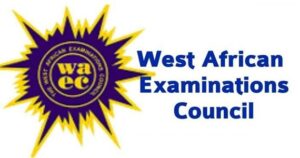How to check your Jamb result

To check your Jamb examination result
- Go to the official Jamb website (www.jamb.org.ng).
- Click on the “Check UTME Results” button.
- Enter your Jamb Registration number in the space provided.
- Type in the correct email address and phone number.
- Enter the correct year of examination.
- Finally, click on the “Check my results button”
Your JAMB result will be displayed on the screen.
You can also choose to print a copy of your future reference.
NOTE: Ensure that the details you enter are correct and accurate to avoid any issues in retrieving your result.
To access amazing Jamb learning materials online, click here.