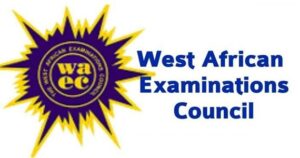FUKashere Releases 2024/2025 Admission List: How to Check and Accept Your Offer

The Federal University of Kashere (FUKashere) has officially released the first batch of admission lists for the 2024/2025 academic session. This announcement comes after the completion of the university’s pre-admission screening exercise.
How to Check Your Admission Status
If you participated in the pre-admission screening, you can now check whether you’ve been admitted. Here’s how:
- Visit the FUKashere admission status portal: Head over to the university’s official admission portal.
- Login: Use your username and password to log in.
- Check Your Status: Once logged in, you can view your admission status on the dashboard.
Alternatively, you can download the FUKashere 1st Batch Admission List PDF to see if your name appears.
Steps After Admission Confirmation
If you’re among the lucky candidates offered admission, congratulations! Here’s what to do next:
- Accept Your Admission on JAMB CAPS: Go to the JAMB Central Admission Processing System (CAPS) to either accept or reject your offer.
- Print Your JAMB Admission Letter: Once you’ve accepted your admission, you can print your official JAMB admission letter.
- Final Steps for Registration: Follow all necessary procedures to complete your registration and begin your academic journey at FUKashere.
Need Help?
If you have any issues or need support, visit the FUKahere website for more information.
We wish all newly admitted students the best as they embark on their academic journey at FUKashere. Don’t forget to check your status today and take the next steps toward your future!
You may also like to read: AE-FUNAI Opens Supplementary Admission Portal for 2024/2025 Academic Session: Apply Now!